Getting Started With API
This page will help you get started with Web API.
1. Getting Started
Overview
Welcome to our API documentation. This guide will help you get started with our API, from generating your API keys to making your first authenticated request.
In order to connect with our APIs, first, you will need to have a valid account in our systems. A valid account is a registered account that has been approved by our relevant stakeholders in the company.
Don't you have an account yet? Sign Up Here!
After your account is being verified and approved, you need to Login using your email and password.
Generating API Keys
- Log in to your account.
- Navigate to the API Dashboard section and generate up to 3 different API keys.
- Tip: Assign meaningful names to your API keys to easily identify which system or application is using them.
- Save the generated API keys. These keys remain valid until you choose to delete them.
- Save the Account Id provided when opening the API Key Management component. This value is a static value that will be used as well as part of authenticating.

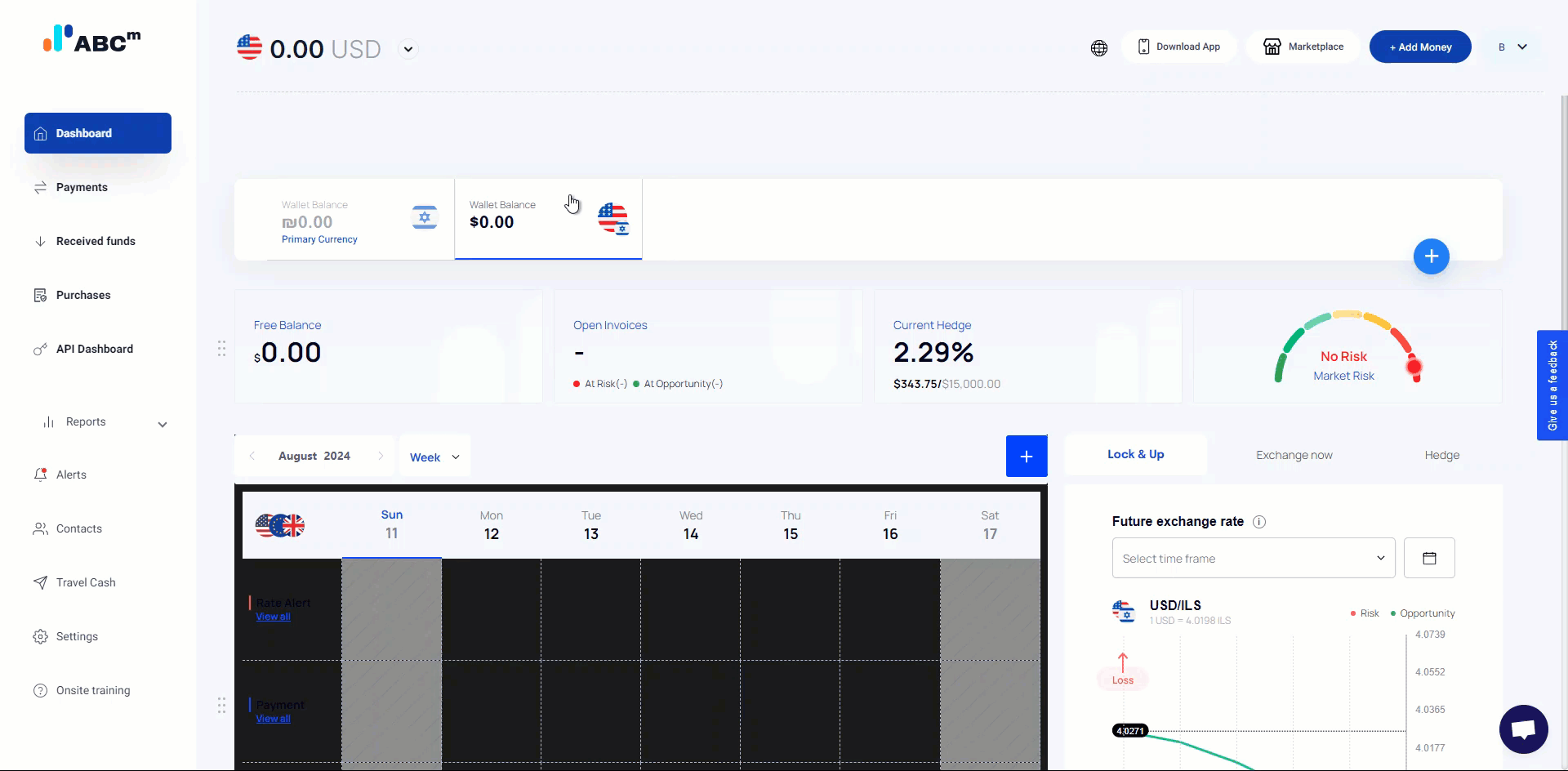
Updated 7 months ago